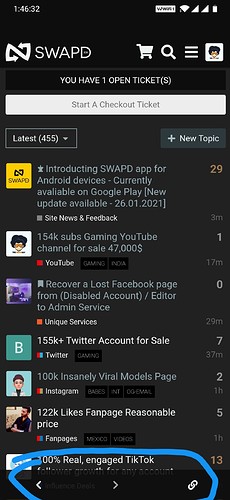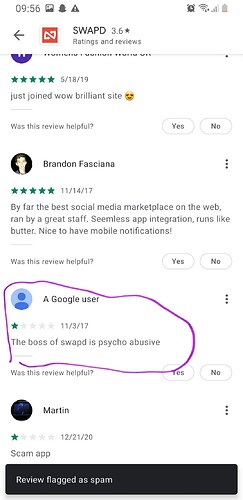Just an FYI, for some reason when we’ve upgraded on our test devices our Android phones turned off popup notifications in the settings. If that happens, just go to Settings > Notifications > Apps > SWAPD > and enable all forms of notification.
Finally the all got all its deserved sexyness 
Yep! We call it the Peasant IceCream Sandwich 1.5.1 version for Android 
iOS > ALL!!
And yeah with my new ipad mini i can’t even open app store in india to download swaps. First apple product & it sucks 
Just downloaded the app on iPhone  thank you guys for working hard!
thank you guys for working hard!
SWAPD Android version 1.6 is out! (26.01.2021)
What’s new?
- Compatibility fixes for displays over 6 inches (alignment issues).
- Improved authentication method.
- Dark theme fixes (no more red bar).
- Changed login screen.
- No more 2FA problems while logging in.
- Misc fixes and improvements.
The true dark theme on the top bar is pretty dope 
We would have to do it site-wide. You would need to start a petition 
“A Google user”
Even Google banned him.
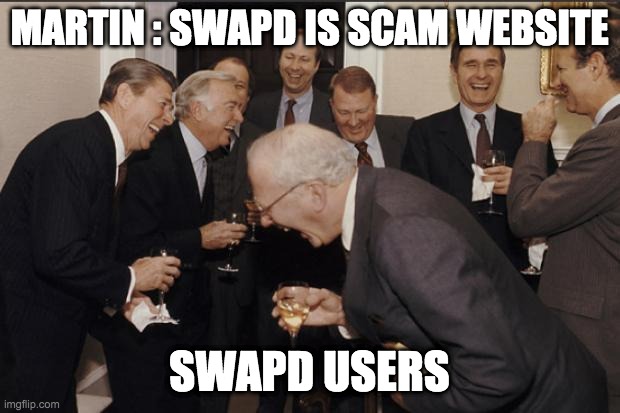
Where do I change to dark theme? I can’t see the place
It should be in your settings > perferences > interface.
Got it. Thank you.
They used to be SWAPD icons but our dev had a problem with it. He is going to fix it, and those are standard Andoird icons for when an app doesn’t specify its own.