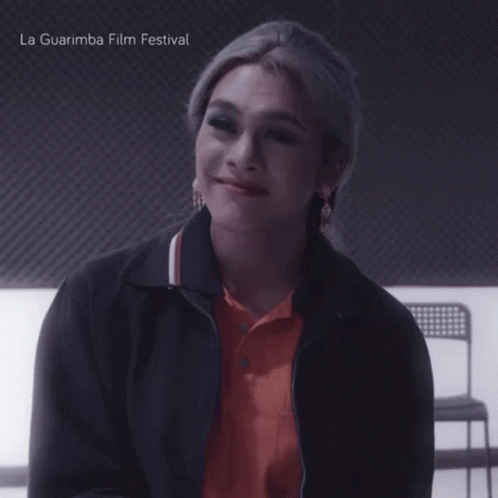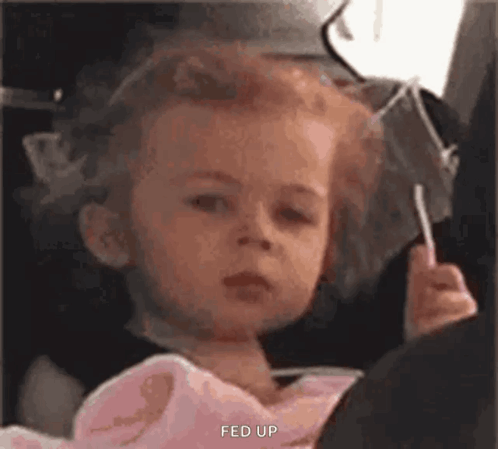Welcome to the latest addition to our SWAPD community: the @help AI bot! Designed to assist new members, @help is your go-to source for navigating the world of SWAPD and the broader realm of social media. It will be released next week and will enter its testing phase. We would appreciate if users could report any bugs in this topic.
How to Access @help
To interact with @help, simply send a chat message to “@help” on SWAPD. The bot is available round-the-clock to address your queries.
Features and Capabilities
- Basic SWAPD Knowledge: @help is equipped with essential information about SWAPD, making it perfect for newcomers.
- Guidance on Platform Usage: Need help understanding how to use SWAPD’s features? @help offers step-by-step instructions.
- Social Media Insights: As a newcomer to social media, you can rely on @help for basic guidance and tips.
- Quick Responses: Get fast answers to common questions, saving you time.
- Referral to Human Staff: For complex issues, @help can guide you on how to connect with SWAPD’s human staff.
Limitations
While @help is a robust tool, it’s important to remember:
- It’s not a replacement for human staff. Complex issues and advanced inquiries should be directed to our experienced team members.
- @help’s knowledge is limited to basic guidance and information.
Ideal Use-Cases
- New Member Orientation: If you’re new to SWAPD, @help can help you get acquainted with the site’s functionality.
- Basic Queries: Have a simple question? @help is the quickest way to find an answer.
- Social Media Fundamentals: Discover the basics of social media with guidance from @help.
Conclusion
@help represents SWAPD’s commitment to enhancing user experience and accessibility. This AI bot is a testament to our ongoing efforts to provide efficient, user-friendly solutions to our community members. For any basic queries or initial guidance, @help is your AI companion on SWAPD.