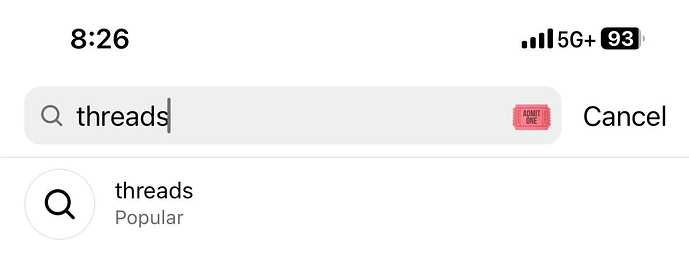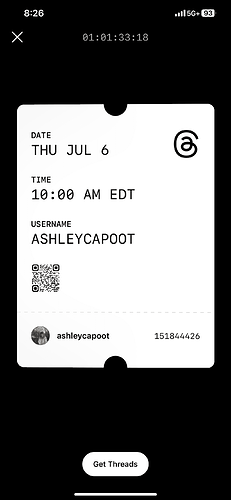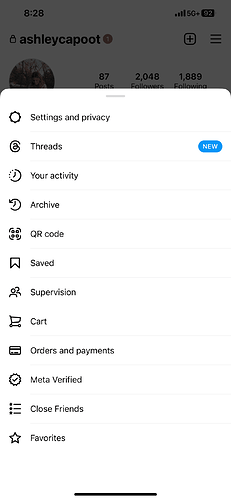Meta, the tech giant that owns both Instagram and Facebook, is gearing up to roll out Threads, a text-based platform aimed at rivalling Twitter, on Wednesday evening. However, those eager to get a head start can secure their invitation right away.
This strategic move from Meta comes days after Elon Musk’s announcement that Twitter would temporarily limit the number of tweets users can access. This limitation sparked a migration of users towards alternative apps like Bluesky, which enjoyed a surge in “record-high traffic” on the past Saturday. Notably, Bluesky is supported by Twitter’s co-founder, Jack Dorsey, and is currently in its invite-only beta phase.
In contrast, Meta’s Threads doesn’t appear to impose any specific user limitations, with the sole requirement being possession of an Instagram account. Though the app is slated for a U.S. launch on Wednesday at 7 p.m. ET, according to the Threads update page, it seems users in the EU will have to practice patience.
1. Launch Instagram and search for “Threads”
Begin by opening the Instagram application and navigating to the Explore page. This can be done by tapping the magnifying glass icon in the lower left corner.
Now, key in “Threads” into the provided search bar, and you’ll notice a small ticket emoji materializing on the far right side.
2. Press the “Admit One” Ticket Symbol in the Search Bar
Proceed by tapping the “Admit One” ticket symbol. Subsequently, your invitation to Threads will display itself. This invitation comprises your username, the launch date and time for Threads, a QR code, a number code, and a button labeled “Get Threads” at the bottom part of the screen. This button will guide you to the App Store.
3. Navigate to Your Profile, Engage the Triple-line Icon
If the ticket emoji doesn’t surface in your search bar, the invite can be accessed in a different way. You need to tap on the three horizontal lines in your profile’s upper right corner.
Subsequently, a “Threads” option will materialize close to the top of the drop-down menu that appears. Tapping this will lead you to your invite.
At present, your Threads username mirrors your Instagram username. The feasibility of changing this remains uncertain until the official launch of the application on Wednesday, at which point users will be provided with more information.
That is all!