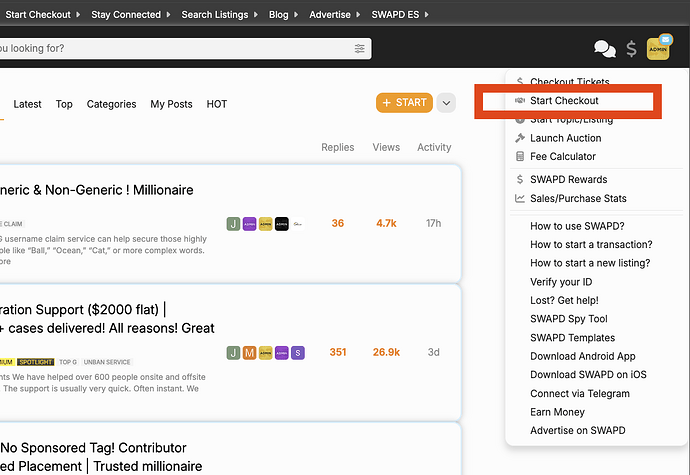Effective Date: Sep 1st, 2025
How to Use SWAPD Checkout Tickets
Starting a transaction on SWAPD is straightforward, but it’s important to follow each step carefully. Here’s a guide to beginning a Checkout Ticket once you’ve agreed on a deal with another user.
Step 1: Access the Checkout Ticket Page
- Locate the Dollar Sign – Click the US dollar sign icon in the upper right corner of the SWAPD website.
Step 2: Initiate the Checkout Process
- Start Checkout – After clicking the dollar sign, select “Start Checkout” to begin.
Step 3: Specify the Transaction Partner
- Search for Username – In the field provided, type in the username of the member you’re transacting with. Confirm accuracy to avoid confusion.
Step 4: Enter Transaction Details
- Complete the Form – Fill out the required details of the transaction:
- Asset/Service – Describe what is being bought or provided.
- Price – Enter the agreed amount.
- Payment Method – Choose your preferred option. All payments are made to SWAPD (operated by VEYYO Limited Partnership, Canada) in its role as Merchant of Record.
- Terms – Clearly state the agreed terms. Checkout Tickets are treated as binding contracts on SWAPD.
Step 5: Understand Your Responsibilities
- Guidelines Adherence – Follow our buyer and subcontractor responsibility policies. These rules protect both parties and ensure fairness.
Step 6: Calculate Fees
- Use the Fee Calculator – Before finalizing, check our fee calculator to see your net proceeds. Fees cover payment processing, compliance checks, and staff oversight.
Finalizing the Transaction
- Review and Confirm – Once details are entered and reviewed, submit your Checkout Ticket. After the Buyer submits payment, funds legally transfer to VEYYO Limited Partnership as Merchant of Record.
- The Subcontractor must deliver the agreed property or service in line with the Checkout Ticket.
- SWAPD staff oversee the process, apply the grace period, and release payment to the Subcontractor (minus applicable fees) once the transaction is confirmed.
By following these steps, both Buyers and Subcontractors can complete transactions in a structured, transparent, and secure way.